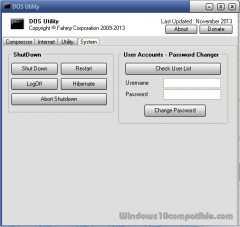FCorp - DOS Utility 2013.11 Details
Freeware 464 KB
DOS Application Utility with GUI Interface.
Publisher Description
 DOS Utility is a handy and reliable application designed to perform operations such as ZIP Binder (to bind compressed archive with an Images), Hiden Revealer (to reveal hidden files or folders), Thumbnail remover (to remove thumbnail file), Directory Lister, Shutdown Control (quick access to shutdown, restart, logoff, hibernate), User Password Changer (to change password of selected user), etc.
DOS Utility is extremely easy to use and completely portable. Give it a try and see what it can really do for you.
DOS Utility is a handy and reliable application designed to perform operations such as ZIP Binder (to bind compressed archive with an Images), Hiden Revealer (to reveal hidden files or folders), Thumbnail remover (to remove thumbnail file), Directory Lister, Shutdown Control (quick access to shutdown, restart, logoff, hibernate), User Password Changer (to change password of selected user), etc.
DOS Utility is extremely easy to use and completely portable. Give it a try and see what it can really do for you.
Download and use it now: FCorp - DOS Utility
Related Programs
FCorp - File & Folder Tools
File & Folder Tools is a reliable and easy to use file manager that enables you to organize, sort or search for files/folders on your computer. The software is lightweight and works as a folder explorer, that also allows you...
- Freeware
- 15 Jul 2016
- 876 KB
GPS Utility
Software for managing and mapping GPS information (waypoints, routes and tracks). Use it for transferring data between GPS receivers and many other software applications. GPS Utility also contains many useful analysis and data manipulation tools. It is particularly useful for...
- Shareware
- 20 Jul 2015
- 1.98 MB
FCorp - Randomizer
Randomizer comes with several tools that support randomization, including a deck of cards, a coin, dice, numbers, words and lists. Any of these elements can be easily configured and randomized, as they do not feature complicated controls. Configuration consists of...
- Freeware
- 15 Jul 2016
- 1.58 MB
FCorp - ID Book
With the Internet opening up new and improved communication methods with individuals from all over the world, there's a high chance you lose track of people you want or need to interact with. A simple and efficient way is to...
- Freeware
- 15 Jul 2016
- 810 KB
FCorp - My Desktop
My Desktop is a simple program that allows you to customize the placesbar and change your logon screen background. With My Desktop, you can also change the explorer toolbar background in Windows XP, take screenshots of your desktop and save...
- Freeware
- 20 Jul 2015
- 1.33 MB